Java Training Program
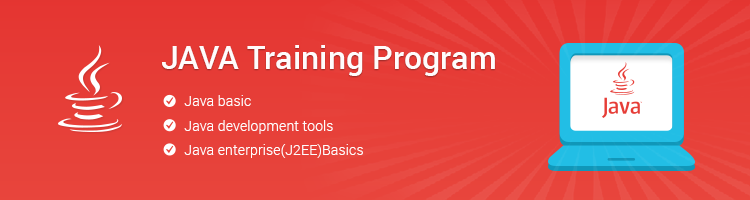
Unicode Technology offer best Java Training in lucknow. We have expert trainers with real time experience and having excellent teaching track. The Java Training Course designed by Unicode Technology ensure that students learn the core and advanced topics required for a successful career in Java Software Development. The course content basically includes Core Java with Advanced concepts like J2EE, Struts, NetBeans, Hibernate, Eclipse. Java is one of the most popular programming language among developers and millions of devices nowadays are running on java. As far as career opportunity in Java is concerned, its career has always been bright. But most of the students are scared in learning java thinking that Java is very hard to grasp. But actually, it’s one of the easy and interesting language to learn. If you are trained by professionals and industry-experienced trainer in perfect way then learning Java becomes great.
- Feature
- Basic Knowledge
- Basic Course Content
- JAVA Advance
- Eligibility
- Training
- Advantages
- Fee Details
- Customized Java courses.
- Training under industry experts.
- Training through both theoretical as well as practical methodologies.
- Guarantee of 100% placement at the end of training.
- Project training in Java on real-time projects.
- Training for fresher’s as well as experienced professionals.
- Best infrastructural support with fully-facilitated computer labs, spacious classrooms with best seating facility and reliable internet facility available within the institute for the students.
- Basic knowledge of C.
1. Introduction
1.1 Introduction to java technology
- 1.1.1 Introduction
- 1.1.2 The Java Technology Phenomenon
- 1.1.3 About Java Technology
- 1.1.4 What Can Java Technology Do?
- 1.1.5 Overview
- 1.1.6 Guidelines for JAVA Developers
2. Java Basic
2.1 Language Basics
- 2.1.1 Variables
- 2.1.2 Primitive & Not Primitive Data Types
- 2.1.3 Arrays
- 2.1.4 Operators
- 2.1.5 Expressions
- 2.1.6 Statements
- 2.1.7 Blocks
2.2 Object Oriented Programming
- 2.2.1 Classes
- 2.2.2 Objects
- 2.2.3 Encapsulation
- 2.2.4 Abstraction
- 2.2.5 Inheritance
- 2.2.6 Polymorphism (Overloading and Overriding)
- 2.2.7 Constructor
- 2.2.8 Interfaces
- 2.2.9 Packages
2.3 Exception Handling
- 2.3.1 Exceptions
- 2.3.2 Use of throws, throw & try-catch-finally keywords
- 2.3.3 Predefined Exceptions
- 2.3.4 Predefined Exceptions
- 2.3.5 User Defined Exceptions
2.4 Concurrency (Threading)
- 2.4.1 Java Threads
- 2.4.2 Single Threading
- 2.4.3 Multi-Threading
- 2.4.4 Memory Inconsistency Problem
- 2.4.5 Thread Synchronization
- 2.4.6 Deadlocks
- 2.4.7 Immutable Objects
2.5 Java Input/Output Streams
- 2.5.1 Introduction of Streams
- 2.5.2 Types of Streams
- 2.5.3 File I/O
- 2.5.4 Object I/O
- 2.5.5 Image I/O
- 2.5.6 Other I/O
2.6 A Deep Introduction to Java Platform
- 2.6.1 Configuration Utilities
- 2.6.2 Properties
- 2.6.3 Command-Line Arguments
- 2.6.4 Environment Variables
- 2.6.5 System Utilities
- 2.6.6 Java Packages
- 2.6.7 Systems Properties
- 2.6.8 Java Application Archive (.JAR Files)
- 2.6.9 Miscellaneous Methods in System
- 2.6.10 PATH and CLASSPATH
2.7 Collection Framework
- 2.7.1 Introduction to Collections Interfaces
- 2.7.2 Implementations
- 2.7.3 Algorithms
- 2.7.4 Custom Collection Implementations
- 2.7.5 Interoperability
- 2.7.6 Compatibility
- 2.7.7 API Design
2.8 Internationalization
- 2.8.1 Introduction
- 2.8.2 Setting the Locale
- 2.8.3 Isolating Locale-Specific Data
- 2.8.4 Formatting
- 2.8.5 Working with Text
- 2.8.6 Internationalization of network Resources
3. Java Development Tools
- 3.1 JCreator (Text Based Java IDE)
- 3.2 NetBeans (GUI Based Java IDE)
4. Java advance (Working with Advance APIS)
- 4.1 2D Graphics with Applet
- 4.2 Graphical User Interface (GUI) Designing (Swing/JFC)
5. Java Database Connectivity (JDBC)
6. Understanding Web in JAVA
- 6.1 Overview of Servlet & JSP
1. Java Advance (Working with Advance APIS)
1.1 Graphical User Interface (GUI) Designing (Swing/JFC)
- 1.1.1 Using Swing Components
- 1.1.2 How to Use Various Components
- 1.1.3 How to Make Applets
- 1.1.4 Concurrency in Swing
- 1.1.5 Initial Threads
- 1.1.6 The Event Dispatch Thread
- 1.1.7 Worker Threads and Swing Worker
- 1.1.8 Simple Background Tasks
- 1.1.9 Tasks that Have Interim Results
- 1.1.10 Canceling Background Tasks
- 1.1.11 Bound Properties and Status Methods
- 1.1.12 Questions and Exercises: Concurrency in Swing
- 1.1.13 Using Other Swing Features
- 1.1.14 How to Use Actions
- 1.1.15 How to Use Swing Timers
- 1.1.16 How to Support Assistive Technologies
- 1.1.17 How to Use the Focus Subsystem
- 1.1.18 How to Use Key Bindings
- 1.1.19 Using Layout Managers
- 1.1.20 How Layout Management Works
- 1.1.21 How to Use Spring Layout
- 1.1.22 Creating a Custom Layout Manager
- 1.1.23 Doing Without a Layout Manager (Absolute Positioning)
- 1.1.24 Modifying the Look and Feel
- 1.1.25 Drag and Drop and Data Transfer
- 1.1.26 Writing Event Listeners
- 1.1.27 Listener API Table
- 1.1.28 Performing Custom Painting
- 1.1.29 How Swing Components Are Displayed
- 1.1.30 Introduction to Painting Concepts
- 1.1.31 Implementing a Custom Component
1.2 Java Database Connectivity (JDBC)
- 1.2.1 JDBC Introduction
- 1.2.2 JDBC Architecture
- 1.2.3 A Relational Database Overview
- 1.2.4 JDBC Basics
- 1.2.5 Setting Up a Database
- 1.2.6 Establishing a Connection
- 1.2.7 Setting Up Tables
- 1.2.8 Retrieving Values from Result Sets
- 1.2.9 Updating Tables
- 1.2.10 Using Prepared Statements
- 1.2.11 Using Joins
- 1.2.12 Using Transactions
- 1.2.13 Stored Procedures
- 1.2.14 SQL Statements for Creating a Stored Procedure
- 1.2.15 Creating Complete JDBC Applications
1.3 Networking
- 1.3.1 Networking Basics
- 1.3.2 Working with URLs
- 1.3.3 Downloading & Uploading to URLs
- 1.3.4 All About Sockets
- 1.3.5 Implementing Multithreaded Chat Server
- 1.3.6 All About Datagrams
- 1.3.7 Writing a Datagram Client and Server
- 1.3.8 Broadcasting to Multiple Recipients
1.4 RMI
- 1.4.1 An Overview of RMI Applications
- 1.4.2 About Serialization
- 1.4.3 About Object Distribution over the Network
- 1.4.4 An Overview of JNDI service
- 1.4.5 Writing an RMI Server
- 1.4.6 Designing a Remote Interface
- 1.4.7 Implementing a Remote Interface
- 1.4.8 Creating a Client Program
1.5 Java Beans.
- 1.5.1 JavaBeans Concepts
- 1.5.2 Using the NetBeans GUI Builder
- 1.5.3 Writing a Simple Bean Properties
- 1.5.4 Manipulating Events
- 1.5.5 Bean Persistence
- 1.5.6 Long Term Persistence
1.6 Security in Java
- 1.6.1 Observe Applet Restrictions
- 1.6.2 Set up a Policy File to Grant the Required Permission
- 1.6.3 Start Policy Tool
- 1.6.4 Grant the Required Permission
- 1.6.5 Save the Policy File
- 1.6.6 See the Policy File Effects
- 1.6.7 Observe Application Freedom
- 1.6.8 See How to Restrict Applications
- 1.6.9 API & Tools Use for Secure Code & File Exchanges Signing Code & Granting It Permissions
- 1.6.10 Exchanging Files
- 1.6.11 Generating a Digital Signature
- 1.6.12 Verifying a Digital Signature
- 1.6.13 Encryption-decryption using various algorithms (DES,AES)
- 1.6.14 Java Cryptography Extension (JCE )
1.7 Deployment
- 1.7.1 Creating a JAR File
- 1.7.2 Working with Manifest Files: The Basics
- 1.7.3 Signing and Verifying JAR Files
- 1.7.4 Using JAR-related APIs
- 1.7.5 Java Web Start
- 1.7.6 The JNLP API
- 1.7.7 Java Web Start and Security
1.8 Java Media Framework
- 1.8.1 An Introduction to Media API
- 1.8.2 Playing Audio-Video Files
- 1.8.3 Capturing Audio-Video Data
- 1.8.4 Real Time Audio-Video distribution over the internet
2. Java enterprise(J2EE)Basics
- 2.1 Java API for XML Processing (JAXP)
- 2.2 Java Mail API
3. Java server side
3.1 Java Servlets
- 3.1.1 About Server side Programming
- 3.1.2 Servlets
- 3.1.3 Handling Requests
- 3.1.4 Sending Response
- 3.1.5 Servlets with JDBC
- 3.1.6 Redirecting URLs.
- 3.1.7 Using Session
- 3.1.8 Using Cookie
3.2 Java Server Pages(JSP)
- 3.2.1 Introduction to JSP
- 3.2.2 JSP Tags
- 3.2.3 Servlets with JSP
- 3.2.4 JSP Beans
- 3.2.5 Using Session
- 3.2.6 Using Cookie
- 3.2.7 Error Handling
3.3 JSP Expression Language(EL)
3.4 JSTL(Java Server Pages Standard Tag Library)
- BE | B.Tech | BCA | B.Sc(IT) | MCA | M.Sc (IT) | M.Tech | ME and all IT Diploma Students
- IT Professionals
- We are expertise in this industry & have worked on more than 1000 projects.
- Our major focus is on clearing your concepts 100%.
- Day to Day Assignments to our students with doubt clearing session.
- We Provide Our students Backup and recover classes.
- 24×7 Live Time Support
- Highly Qualified as well as Certified Trainers.
- Flexible timings i.e., choose your timings according to your comfort without changing your schedule.
- One-to-One Training to provide you best understanding of technology
- Group Training to learn in low cost.
- Latest Updated Curriculum in All Technologies.
- Course Duration :3 Month
- Fee Structure : 6,500 INR
- Live Project : 5 Live Project
- Mode of Training : Classroom
